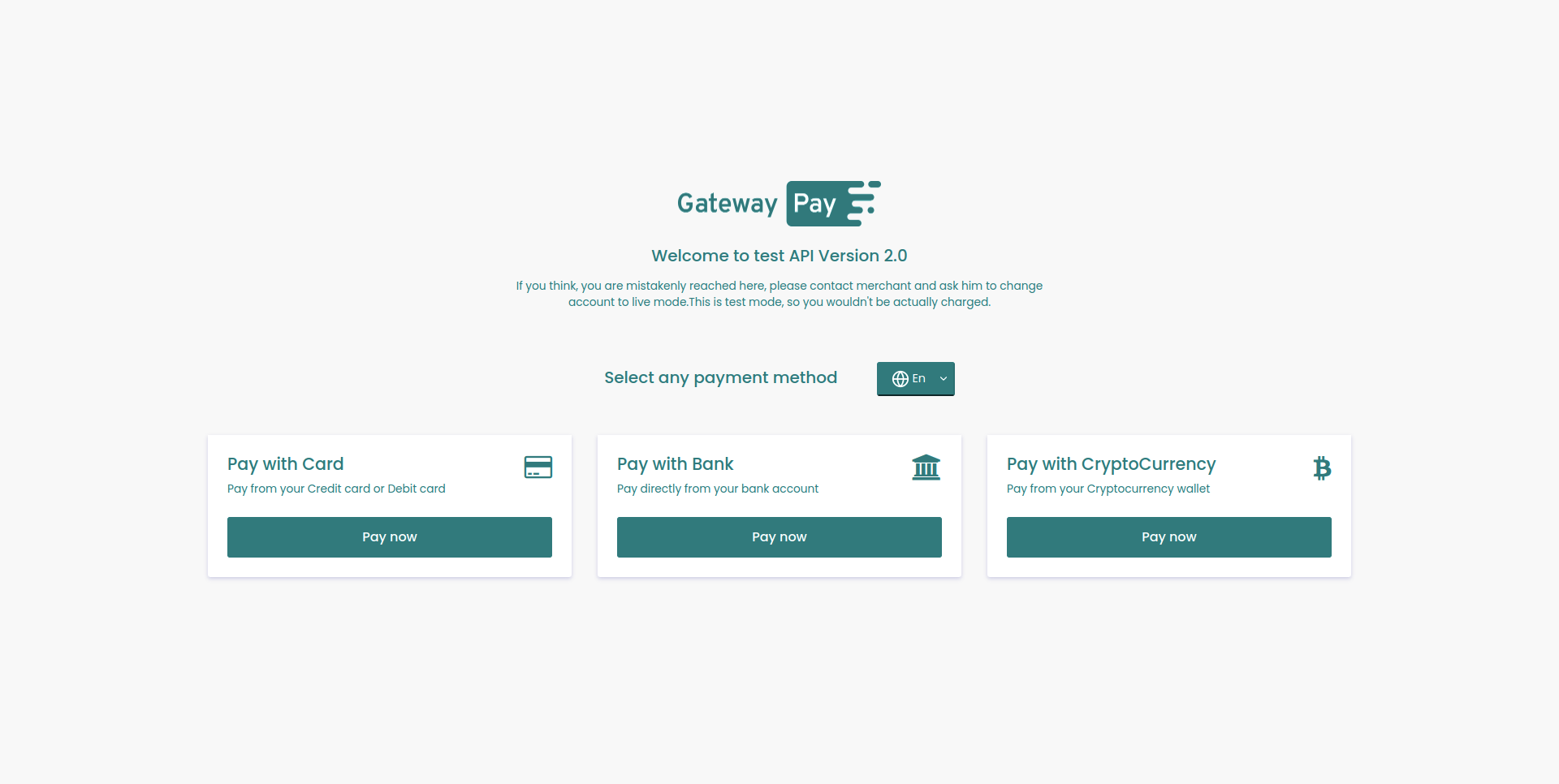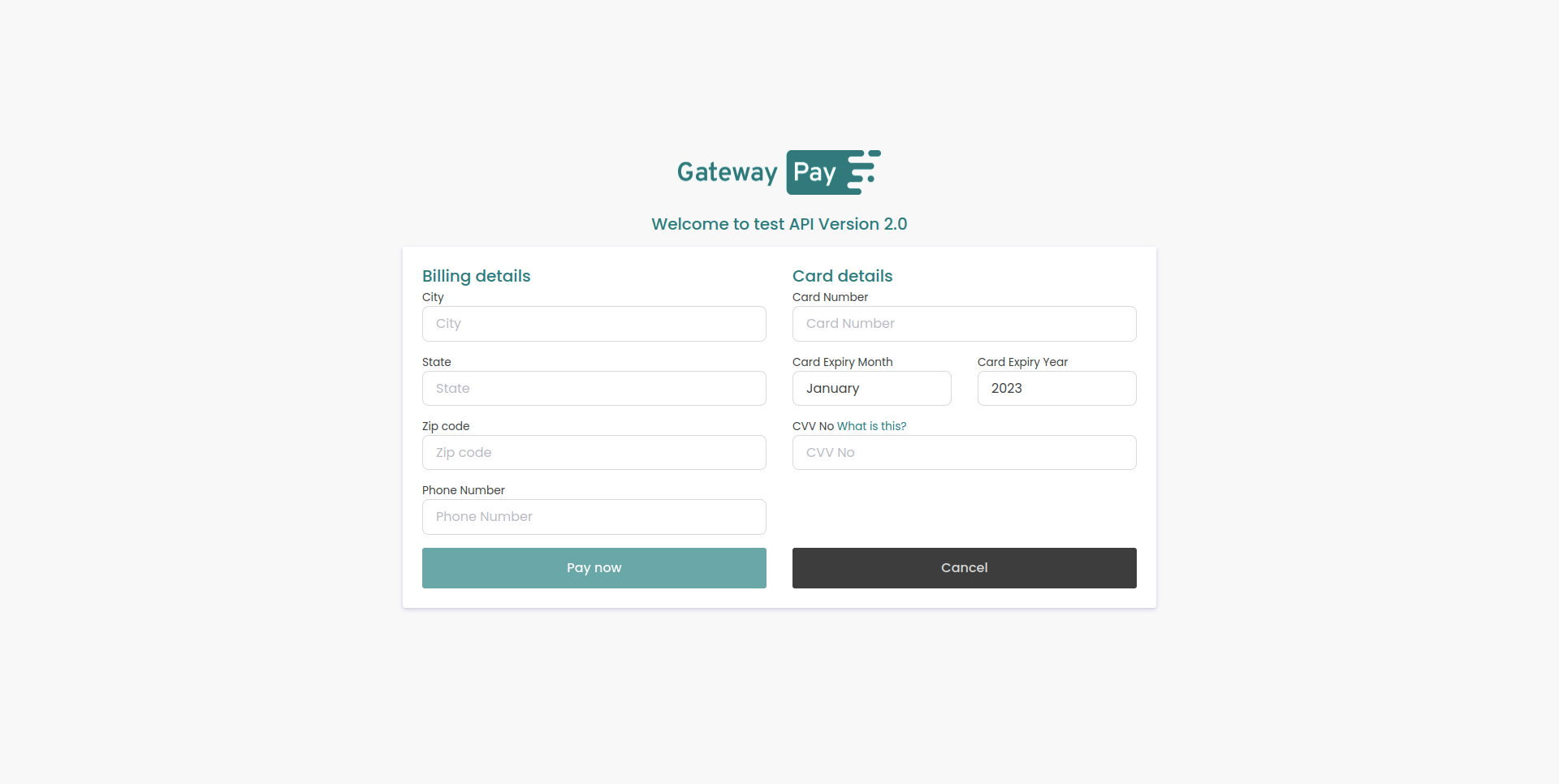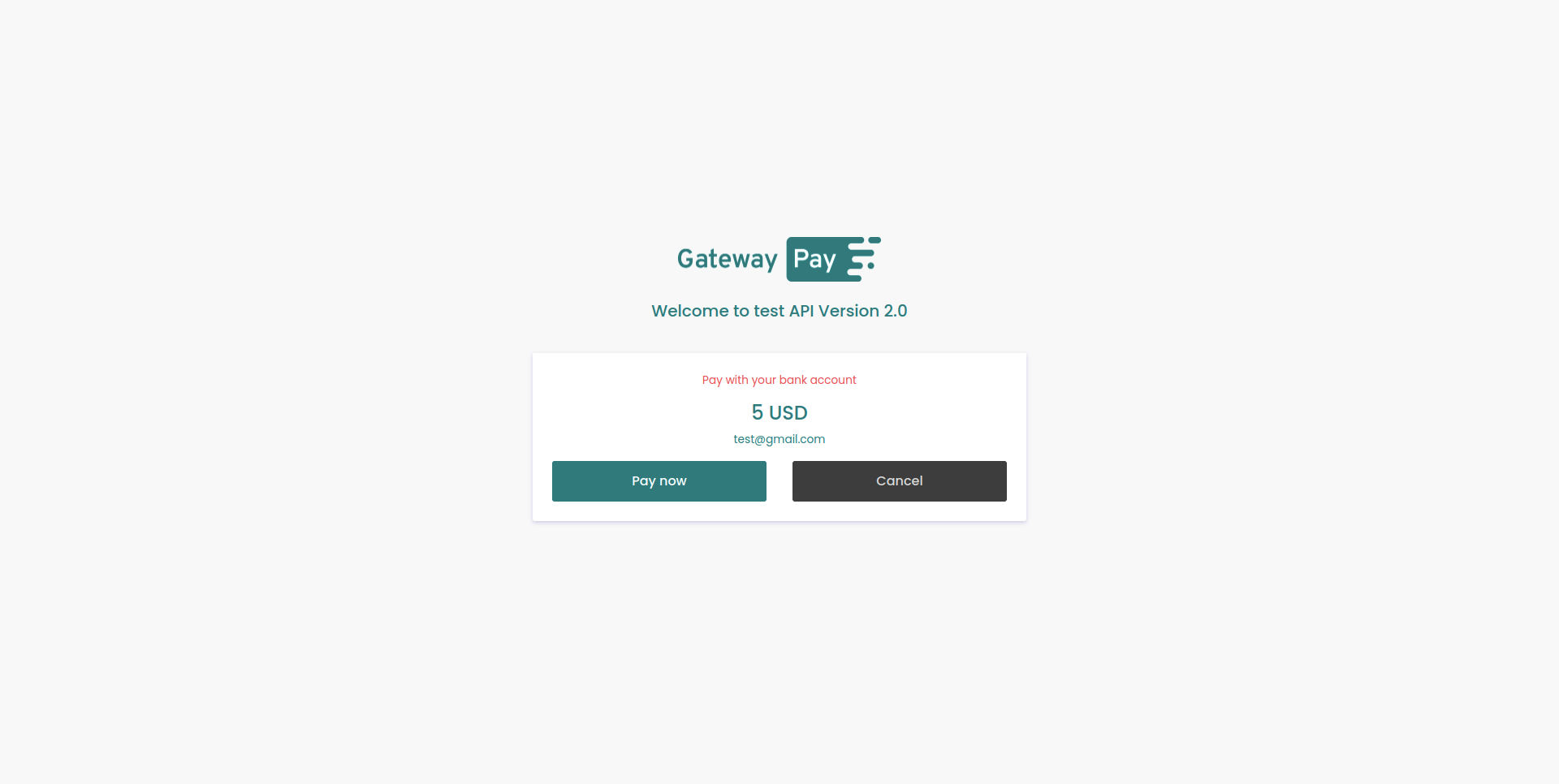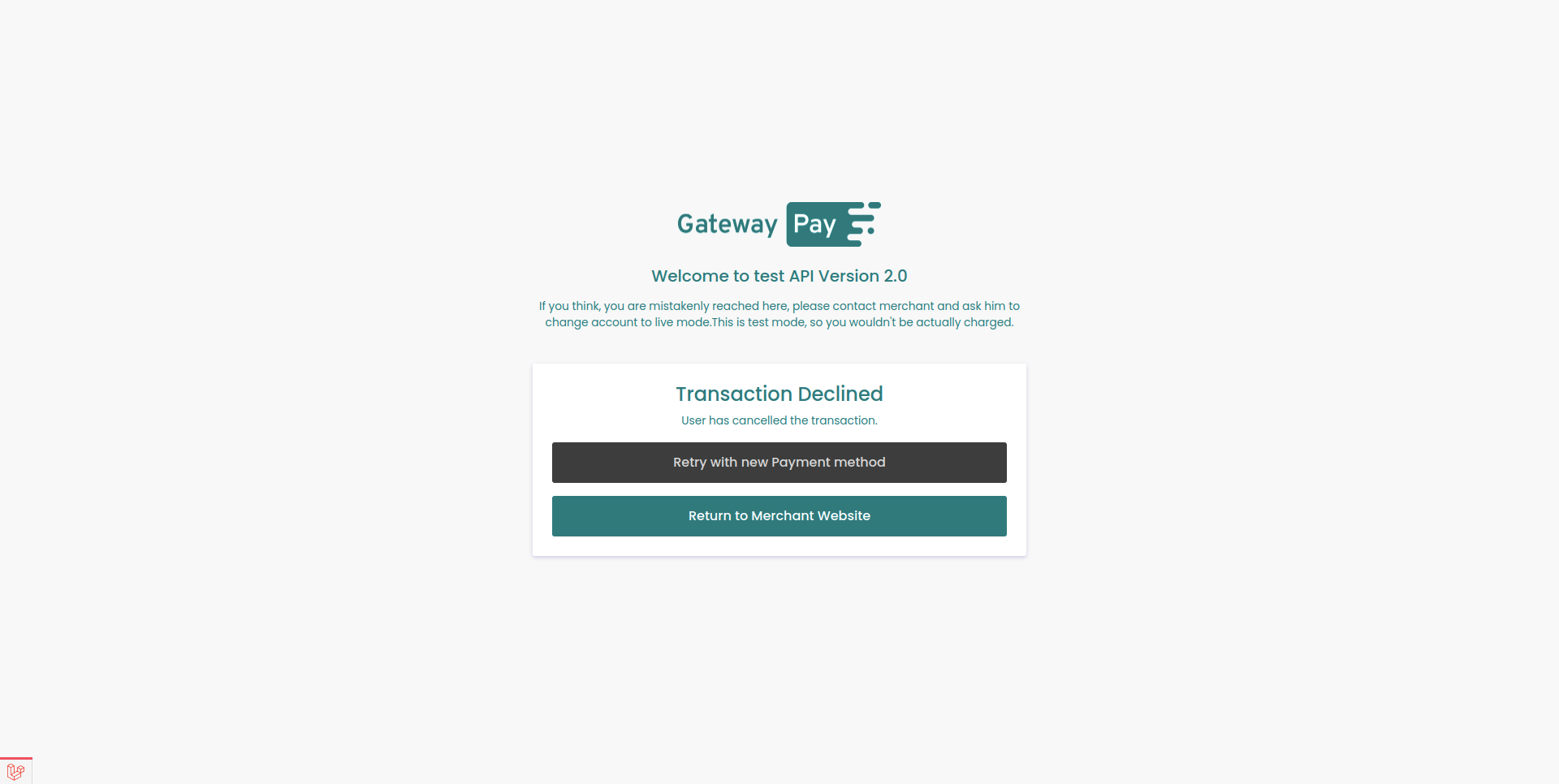Authorization
To authenticate the user we have to pass API-KEY in our request
header. Please find below how we can pass API-KEY in header during request.
Authorization: Bearer 1|3WIXuhS9eYVh1vFjG8JoyfztPTqeE9EVXyeJS77676
If we do not pass API-KEY in header then we will get this error
in our response.
{
"responseCode": "6",
"responseMessage": "Unauthorised request, please pass API Key in Header",
"data": {
"transaction": {
"order_id": null,
"customer_order_id": "TX121212",
"amount": "12.50",
"currency": "USD"
},
"client": {
"first_name": "Test",
"last_name": "Test",
"email": "test@gmail.com",
"phone_no": "+4477676767",
"address": "Test",
"zip": "123456",
"city": "Test",
"state": "Test",
"country": "GB"
}
}
}
Request Parameters *
| Paramters |
Required |
Data Type |
Description |
| first_name |
Yes |
String |
First Name from (Credit/Debit) Card |
| last_name |
Yes |
String |
Last Name from (Credit/Debit)Card |
| email |
Yes |
String |
Valid Email address of User |
| amount |
Yes |
Decimal |
Amount Value |
| currency |
Yes |
String |
3 Digit format, eg USD |
| ip_address |
Yes |
String |
IP address of user device, eg 56.85.205.246 |
| address |
No |
String |
Full Address of User |
| country |
No |
String |
2 letter Country, eg US |
| state |
No |
String |
State Name, 2 letter for US states, eg CA |
| city |
No |
String |
Valid City name |
| zip |
No |
String |
Valid Zip Code |
| phone_no |
No |
String |
Valid Phone Number of User |
| customer_order_id |
No |
String |
Customer order id generated from user side. |
| response_url |
Yes |
String |
Response URL where we redirect after transaction process completed. |
| webhook_url |
NO |
String |
POST URL where we send webhook notification. |
Non-3DS Testing card data -
card_no : 4242 4242 4242 4242
ccExpiryMonth : 02
ccExpiryYear : 2026
cvvNumber : 123
3DS Testing card data -
card_no : 4000 0000 0000 3220
ccExpiryMonth : 02
ccExpiryYear : 2026
cvvNumber : 123
Note : Non required
parameters
are not necessary for
this request. But you may need those parameters in further transaction process.
Which depends on upon Gateway. Filling non required parameters
in this
request will fill
corresponding fields in further process automatically and won't need to be
filled
again.
API Endpoint -
https://portal.gatewaypay.io/api/v2/transaction
Test API Endpoint -
https://portal.gatewaypay.io/api/v2/test/transaction
Method - POST
API Request (curl)
$url = "https://portal.gatewaypay.io/api/v2/test/transaction";
$data = [
'first_name' => 'First Name',
'last_name' => 'Last Name',
'email' => 'test@gmail.com',
'amount' => '10.00',
'currency' => 'USD',
'response_url' => 'https://yourdomain.com/callback.php',
'address' => 'Address',
'country' => 'US',
'state' => 'NY',
'city' => 'New York',
'zip' => '38564',
'phone_no' => '999999999',
'ip_address' => '56.85.205.246'
];
$curl = curl_init();
curl_setopt($curl, CURLOPT_URL, $url);
curl_setopt($curl, CURLOPT_POST, 1);
curl_setopt($curl, CURLOPT_POSTFIELDS, json_encode($data));
curl_setopt($curl, CURLOPT_RETURNTRANSFER, 1);
curl_setopt($curl, CURLOPT_HTTPHEADER,[
'Content-Type: application/json',
'Authorization: Bearer 1|J3WoPkRDtCRQzyoYUwBtdYGG9JlBN0HwYZ66656'
]);
$response = curl_exec($curl);
curl_close($curl);
$responseData = json_decode($response);
if(isset($responseData['responseCode']) && $respsonseData['responseCode'] == '7') {
header("Location: ".$responseData['3dsUrl']);
} elseif(isset($responseData['responseCode']) && $respsonseData['responseCode'] == '1') {
echo "your transaction was approved.";
print_r($responseData);
} else {
echo "your transaction was declined";
print_r($responseData);
}
Validation Errors
Validation errors in request will produce response like:
{
"responseCode": "6",
"responseMessage": "The first name field is required.",
"data": {
"transaction": {
"order_id": null,
"customer_order_id": null,
"amount": "1",
"currency": "USD"
},
"client": {
"first_name": null,
"last_name": "Test",
"email": "test@gmail.com",
"phone_no": null,
"address": null,
"zip": null,
"city": null,
"state": null,
"country": "IN"
}
}
}
Successful 3Ds secure Response
If the response contains "status":"3d_redirect" then
you
need to redirect the your request to
"redirect_3ds_url". Which will be the merchant website.
{
"responseCode": "7",
"responseMessage": "Please redirect to 3dsUrl.",
"3dsUrl": "https://portal.gatewaypay.io/api/v2/test-checkout/ODRCT981687163034UWNHU11",
"data": {
"transaction": {
"order_id": "ODRCT981687163034UWNHU1",
"customer_order_id": null,
"amount": "1",
"currency": "USD"
},
"client": {
"first_name": "GatewayPay",
"last_name": "Test",
"email": "test@gmail.com",
"phone_no": null,
"address": null,
"zip": null,
"city": null,
"state": null,
"country": "IN"
}
}
}
Response Codes
These are the response code with their meanings:
1.) "0" : "Fail" => It means transaction get declined.
2.) "1" :"Success" => It means transaction processed successfully.
3.) "2" :"Pending" => It means user not complete the transaction process or there is some other issue that's why transaction got stuck in between.
4.) "3" :"Cancelled" => It means user cancelled the transaction.
5.) "4" :"to_be_confirm" => It means when there is some delay in bank response to confirm the transaction status.
6.) "5" :"Blocked" => It means when transaction blocked due to restricted country or per day transaction or card limit.
7.) "6" :"Unathorized" => It means when user pass wrong API-KEY.
8.) "7" :"Redirected" => It means redirect user to 3ds link to complete the transaction.
9.) "8" :"Abandoned" => It means the user abandoned the transaction.
From there, you can choose Card,
Bank
or
Crypto Currency to create your transaction.
Pay With Card
Pay With Bank
Pay With Crypto Wallet
Also, you can cancel and retry another method of transaction after
selecting
any of above method.
Authorization
To authenticate the user we have to pass API-KEY in our request
header. Please find below how we can pass API-KEY in header during request.
Authorization: Bearer 1|3WIXuhS9eYVh1vFjG8JoyfztPTqeE9EVXyeJS77676
If we do not pass API-KEY in header then we will get this error
in our response.
{
"responseCode": "6",
"responseMessage": "Unauthorised request, please pass API Key in Header",
"data": {
"transaction": {
"order_id": null,
"customer_order_id": "TX121212",
"amount": "12.50",
"currency": "USD"
},
"client": {
"first_name": "Test",
"last_name": "Test",
"email": "test@gmail.com",
"phone_no": "+4477676767",
"address": "Test",
"zip": "123456",
"city": "Test",
"state": "Test",
"country": "GB"
}
}
}
Request Parameters *
| Paramters |
Required |
Data Type |
Description |
| first_name |
Yes |
String |
First Name from (Credit/Debit) Card |
| last_name |
Yes |
String |
Last Name from (Credit/Debit)Card |
| email |
Yes |
String |
Valid Email address of User |
| amount |
Yes |
Decimal |
Amount Value |
| currency |
Yes |
String |
3 Digit format, eg USD |
| ip_address |
Yes |
String |
IP address of user device, eg 56.85.205.246 |
| response_url |
Yes |
String |
Response URL where we redirect after transaction process completed. |
| address |
No |
String |
Full Address of User |
| country |
No |
String |
2 letter Country, eg US |
| state |
No |
String |
State Name, 2 letter for US states, eg CA |
| city |
No |
String |
Valid City name |
| zip |
No |
String |
Valid Zip Code |
| phone_no |
No |
String |
Valid Phone Number of User |
| webhook_url |
No |
String |
Valid Webhook URL |
Note : Non required
parameters
are not necessary for
this request. But you may need those parameters in further transaction process.
Which depends on upon Gateway. Filling non required parameters
in this
request will fill
corresponding fields in further process automatically and won't need to be
filled
again.
API Endpoint -
https://portal.gatewaypay.io/api/v2/transaction
Method - POST
API Request (curl)
$url = "https://portal.gatewaypay.io/api/v2/transaction";
$data = [
'first_name' => 'First Name',
'last_name' => 'Last Name',
'email' => 'test@gmail.com',
'amount' => '10.00',
'currency' => 'USD',
'response_url' => 'https://yourdomain.com/callback.php',
'address' => 'Address',
'country' => 'US',
'state' => 'NY',
'city' => 'New York',
'zip' => '38564',
'phone_no' => '999999999'
'webhook_url' => 'https://yourdomain.com/webhook.php',
'ip_address' => '56.85.205.246'
];
$curl = curl_init();
curl_setopt($curl, CURLOPT_URL, $url);
curl_setopt($curl, CURLOPT_POST, 1);
curl_setopt($curl, CURLOPT_POSTFIELDS, json_encode($data));
curl_setopt($curl, CURLOPT_RETURNTRANSFER, 1);
curl_setopt($curl, CURLOPT_HTTPHEADER,[
'Content-Type: application/json',
'Authorization: Bearer 1|J3WoPkRDtCRQzyoYUwBtdYGG9JlBN0HwYZ66656'
]);
$response = curl_exec($curl);
curl_close($curl);
$responseData = json_decode($response);
if(isset($responseData['responseCode']) && $respsonseData['responseCode'] == '7') {
header("Location: ".$responseData['redirect_3ds_url']);
} elseif(isset($responseData['responseCode']) && $respsonseData['responseCode'] == '1') {
echo "your transaction was approved.";
print_r($responseData);
} else {
echo "your transaction was declined";
print_r($responseData);
}
Validation Errors
Validation errors in request will produce response like:
{
"responseCode": "6",
"responseMessage": "The first name field is required.",
"data": {
"transaction": {
"order_id": null,
"customer_order_id": null,
"amount": "1",
"currency": "USD"
},
"client": {
"first_name": null,
"last_name": "Test",
"email": "test@gmail.com",
"phone_no": null,
"address": null,
"zip": null,
"city": null,
"state": null,
"country": "IN"
}
}
}
Successful 3Ds secure Response
If the response contains "status":"3d_redirect" then
you
need to redirect the your request to
"redirect_3ds_url". Which will be the merchant website.
{
"responseCode": "7",
"responseMessage": "Please redirect to 3dsUrl.",
"3dsUrl": "https://portal.gatewaypay.io/api/v2/test-checkout/ODRCT981687163034UWNHUB",
"data": {
"transaction": {
"order_id": "ODRCT981687163034UWNH1",
"customer_order_id": null,
"amount": "1",
"currency": "USD"
},
"client": {
"first_name": "GatewayPay",
"last_name": "Test",
"email": "test@gmail.com",
"phone_no": null,
"address": null,
"zip": null,
"city": null,
"state": null,
"country": "IN"
}
}
}
Response Codes
These are the response code with their meanings:
1.) "0" : "Fail" => It means transaction get declined.
2.) "1" :"Success" => It means transaction processed successfully.
3.) "2" :"Pending" => It means user not complete the transaction process or there is some other issue that's why transaction got stuck in between.
4.) "3" :"Cancelled" => It means user cancelled the transaction.
5.) "4" :"to_be_confirm" => It means when there is some delay in bank response to confirm the transaction status.
6.) "5" :"Blocked" => It means when transaction blocked due to restricted country or per day transaction or card limit.
7.) "6" :"Unathorized" => It means when user pass wrong API-KEY.
8.) "7" :"Redirected" => It means redirect user to 3ds link to complete the transaction.
9.) "8" :"Abandoned" => It means the user abandoned the transaction.
Webhook Example
Here are the example of webhook notification request:
{
"responseCode": "1",
"responseMessage": "Transaction processed successfully.",
"data": {
"transaction": {
"order_id": "ODRU8RL1686230176CWZJQE",
"customer_order_id": null,
"amount": "11",
"currency": "USD"
},
"client": {
"first_name": "Test",
"last_name": "GatewayPay",
"email": "tech@gatewaypay.io",
"phone_no": "787878778",
"address": "Testing address",
"zip": "676776",
"city": "Test",
"state": "Test",
"country": "Test"
},
"card": {
"card_no": "424242XXXXXX4243",
"ccExpiryMonth": "05",
"ccExpiryYear": "2023",
"cvvNumber": "XXX"
}
}
}